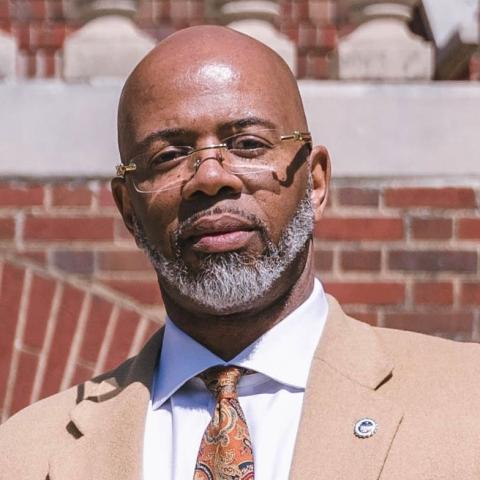The mission of Howard University School of Law Information Technology is to provide quality technical support with respect to innovative methods to enhance technological capabilities that will enable faculty, students, and staff access to information and resources.
Howard University School of Law Information Technology provides a unique mixture of expertise. We have undergone numerous technology upgrades over the past year. Our network has been rewired to support fiber optic throughout the Law School and the Law Library. Technical capabilities include two smart classrooms, state of the art training rooms and a fully wireless campus.
HUSL have put together a unique blend of Information Technology professionals to continuously seek and improve new and innovative technical approaches to networking and computing that will enhance researching capabilities for the faculty, students, and staff. We also seek to provide support and empower students with a technical advantage in all legal research.
We welcome you to browse through our website and please don’t hesitate to call for technical assistance or advice.
IT-Howard University Law School Help Desk
Printer Instructions
PaperCut - Web Print
HU PaperCut
Current Students
Exam 4
- Windows 10 (Home, Pro, Edu and Enterprise) [versions 20H2**, 21H21**, 21H2, 22H2]
- Windows 11 (Home, Pro, Edu and Enterprise) [versions 21H2**, 22H2**, 23H2, 24H2]
- macOS 15.x.x Sequoia
- macOS 14.x.x Sonoma
- macOS 13.x.x Ventura
- macOS 12.x.x Monterey **
** Extegrity Support for these operating systems ends August 1, 2025
Note: Exam4 does not support new upgrade versions of Windows and Mac OS upon release.
Turn off Auto-updates, and do NOT update your operating system until such time as your exam administrator announces Exam4 supports that OS.
Minimum specification requirements:
- 2 GB Ram
- 500 MB Storage
- Screen Resolution of 800x600 or higher
- 64-bit Operating System
You MUST be logged into a user-account that has full administrative rights to your device in order to run Exam4. Users of institutionally owned/controlled devices should contact their IT Department for assistance.
The following operating systems and hardware configurations are NOT supported:
- Beta OS versions
- Apple macOS 11 and earlier
- Apple iDevices (iPad, iPhone, etc.)
- Windows 8.1 and earlier
- Windows (RT, IoT, Mobile, Team & S versions)
- Windows 10 SL (non-English Editions)
- Surface devices that do not have Windows 10/11 Home, Pro, Education or Enterprise version
- Systems with ARM v8.0 or less processors
- Windows computers with ARM v8.1 processors (i.e., Snapdragon) not on Windows 11 24H2 or higher
- Linux
- Chromebooks
- Virtual operating systems (VMs)
- Anything else not specifically listed as supported above
As we begin a new academic year, please be mindful to send all requests to lawschoolhelp@law.howard.edu.
If you wish to call, please call extension 202-806-8013. The IT Suite is located in the law library, first floor, suite 145.
Please DO NOT send requests directly to my staff or myself as it presents a single point of failure. The lawschoolhelp@law.howard.edu account is monitored for requests and events. All incoming calls and e-mails are scheduled and assigned appropriately.
AccessHU
BisonHub Website
Incoming Students
Recommended Laptop Specifications
Windows 11 Pro 64bit
( Pro will allow you to connect to HU WIFI and DOJ and Law firms in alt. secure methods)
16 GB RAM
512GB SSD minimum
13th generation i7 or i5 Intel processor
Backlit keyboard.
Bluetooth 5.3
WIFI 6e 2X MIMO minimum
Recommend 15.6 or 16” screen.
Minimum 13” screen for exams
Webcam with shutter and microphone array.
USB-A port(s)
Thunderbolt 3 or 4 port(s), USB-C ports
MacBook Air or Pro
16GB RAM
512GB SSD minimum
13th generation i7 or i5 processor
Backlit keyboard.
Bluetooth 5.3
WIFI 6e 2X MIMO minimum
Recommend 15.6 or 16” screen.
Minimum 13” screen for exams
Webcam 1080p or min. 720p with microphone array.
Thunderbolt 3 or 4 port(s), USB-C ports
Recommended USB flash drive
https://www.westerndigital.com/products/usb-flash-drives/sandisk-ultra-dual-drive-luxe-usb-3-1-type-c?sku=SDDDC4-128G-G46
recommended External SSD for keep at home local backups.
https://www.westerndigital.com/products/portable-drives/portable-ssd-sandisk-extreme-pro-usb-3-2?sku=SDSSDE81-1T00-G25
Faculty & Staff
Resetting Your Password
Step 1: Register for password registration (Enrollment Attachment): https://aka.ms/ssprsetup
Step 2: Reset your password (Account Reset): http://passwordreset.howard.edu
AV/Help Desk/Web and Monitor Requests
Policies and Procedures
Policies and Procedures
Web site Policy and Guidelines
Howard University Email Management Policy
Monitor Requests
Attached are three standardized templates for our digital signage messaging system. We ask that you create your message inside one of these templates. Please note the template labeled “HUSLmonitors_library_ONLY” is strictly for messages that pertain to the Law Library.
Please follow this format. Failure to create your message inside one of these templates may result in your event not being posted. Please forward your request in the correct format to Ms. Reeder (ldreeder@law.howard.edu) for approval. All requests MUST be received 48 hours prior to desired posting date.
webmonitorrequest@law.howard.edu is for website and digital signage only
This process will help expedite your request. Thank you for your cooperation and understanding!